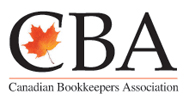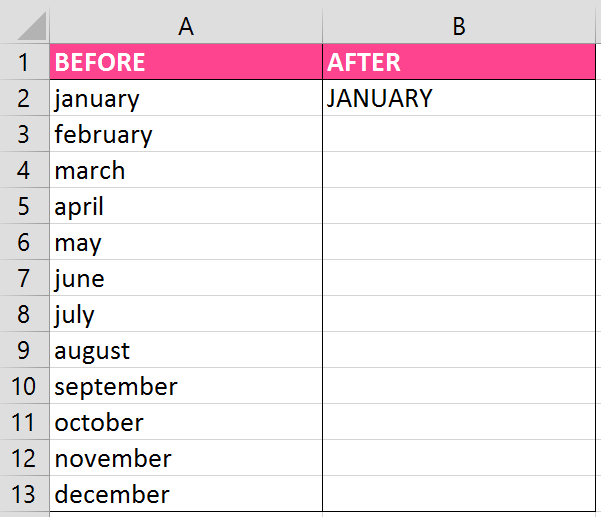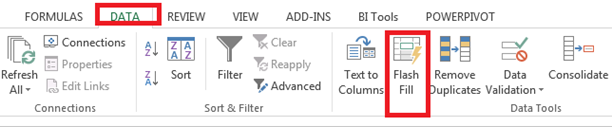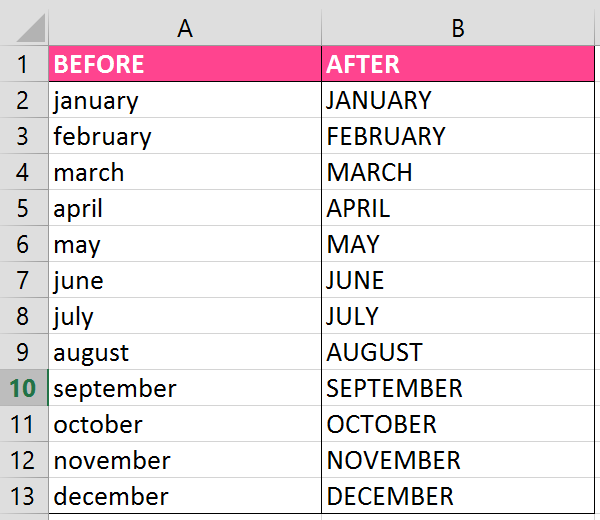News
Industry NewsExcel Tips and Tricks
How to change the case of consistent text in Excel using Flash Fill
Manipulating data in Microsoft® Excel® may involve changing the text case from lower to upper case. Luckily, there is an easier way of doing this without the use of formulas.
A new feature in Excel 2013 and 2016 is the Flash Fill option. This can be used to change the case of consistent text. It can also be used to split and join (concatenate) consistent text.
In this week’s tip, we are going demonstrate how to use the Flash Fill option to convert names from lower to upper case.
Note: Download the workbook to practice
Applies To: Microsoft® Excel® 2013 and 2016
- Select cell B2 and enter “JANUARY”.
2. Select the Data tab and then Flash Fill.
3. The months will all be converted to upper case.
The months have been quickly and easily converted to upper case without the use of complex formulas.
Related
![]()