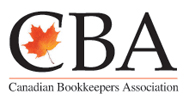The Canada Revenue Agency (CRA) continues to add enhanced security measures to ensure Canadians feel safe and confident when using our digital services. On October 17, 2022, we increased the security requirements for Represent a Client to help further strengthen the security of your online accounts.
About the enhanced authentication requirements for Represent a Client
On October 17, 2022, the security requirements changed to include the following two-step process:
Step 1 – Provide personal information
- Social insurance number
- Date of birth
- Current postal code or ZIP code
- An amount from an income tax and benefit return. The line amount requested will vary. It could be from the current tax year or the previous one.
Step 2 – Enter a CRA security code that is sent to you.
*Note* – If you have not completed this two-step process, you will be prompted to do so the first time you sign in to Represent a Client.
How to prepare for this change
Option 1: Using an existing sign-in method that already has enhanced authentication
If you have an existing sign-in method that gives you full access to My Account or My Business Account, you can use it for Represent a Client. This option does not require any further action as the security level is already enhanced.
Option 2: Enhance the authentication level for a Represent a Client credential
If you use a different credential to access Represent a Client, you may need to upgrade its security. You can do this by signing in to My Account or My Business Account with the credential normally used to access Represent a Client. If you are not asked to complete the two-step process outlined above, then the credential already meets the security requirements and no further action is required. If you are prompted to complete the new two-step process, then you can do so, and the security of the credential will also be enhanced for Represent a Client.
Stay connected
To find out what’s new at the Canada Revenue Agency (CRA):
- Follow the CRA on Facebook
- Follow the CRA on Twitter – @CanRevAgency
- Follow the CRA on LinkedIn
- Follow the CRA on Instagram
- Subscribe to a CRA electronic mailing list
- Add our RSS feeds to your feed reader
- Watch our tax-related videos on YouTube