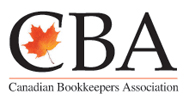Unsure about who has access to your tax information? As of October 2022, changes to Confirm my Representative will allow you to easily and securely control who can access your business’s tax information.
Change highlights
All authorization requests submitted by representatives using certified tax software (EFILE) will require you to confirm or deny the request in My Business Account. You will have ten business days to confirm or deny the request. If no action is taken within this period, the request will be cancelled.
Register for email notifications in My Business Account and we will email you as soon as a new representative requests access to your tax information. When you receive the notification, you can confirm or deny the request with the click of a button.
The Confirm my Representative service in My Business Account lets you or your delegated authority quickly and easily verify new authorization requests and ensure your tax information is secure. Confirming the authorization of a representative will be a one-time action for most business owners, especially if the representative is being designated as a delegated authority.
For the busy executive
Business owners or directors can designate a delegated authority within their organization, such as a financial officer, to deal with tax matters on their behalf. To do this, the owner or director needs to sign into My Business Account at least once to authorize the delegated authority. This level 3 representative will then be able to confirm or deny new authorization requests for other representatives. To learn more about the levels of authorization, go to Level of access you can give.
Exclusions
This process is not available for approving a new legal representative nor for businesses for which none of the owners or directors are residents of Canada. In these cases, the CRA may contact the business owner to verify a representative’s authorization request. It is very important to keep the residency status of a business owner up-to-date in the CRA’s records.
Use My Business Account
You will need to use My Business Account to confirm your representative. My Business Account is an easy, quick, and convenient way to manage your business’ tax affairs online. Don’t delay in registering if you haven’t already. To see a list of the online services for businesses, go to Services in My Business Account.
How to get access to My Business Account
If you are already registered for My Account, you will have access to My Business Account. Go to canada.ca/my-cra-business-account and login using your CRA user ID and password.
If you don’t have a CRA user ID and password, follow the steps below:
Step 1 – Provide personal information to create a CRA user ID and password:
- social insurance number
- date of birth
- current postal code of your business
- information from your personal income tax returns from the current and previous year
- business number
The CRA will then mail you a security code.
Step 2 – Enter the CRA security code and complete the registration process.
Once you have registered for My Business Account, the next step is to add your business number to your account. You will only be allowed to do this if your name and social insurance number match the information the CRA has on file for the business. If you get an error message at this step, you will need to contact the CRA to update your records.
For step-by-step instructions, watch How to Register for My Business Account.
Want to provide offline access only?
If you do not want to use My Business Account or if you want to provide your representative with offline access only, you can use Form AUT-01, Authorize a Representative for Offline Access. This will let your representative access your information by phone, mail, fax, and in person, but not online.
Stay connected
To find out what’s new at the Canada Revenue Agency (CRA):
- Follow the CRA on Facebook
- Follow the CRA on Twitter – @CanRevAgency
- Follow the CRA on LinkedIn
- Follow the CRA on Instagram
- Subscribe to a CRA electronic mailing list
- Add our RSS feeds to your feed reader
- Watch our tax-related videos on YouTube